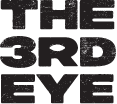We asked resident UX expert Pedro Sarmiento to walk us through why accessibility matters in UX, what these terms even mean, and why healthcare brands should always be thinking about accessibility.
Moonlighting as a designer even in his college days, Pedro became an art director right out of college—and soon became fascinated with all things digital. For years now, he’s been leading digital teams at T3E. With his design background and digital expertise, he’s able to find optimal solutions and accessible designs that not only function—but seamlessly invite the user to interact.
Basically, Pedro is an expert at looking at the bigger picture—even when that picture is a 5.65 x 2.79 inch phone screen.
Table of Contents
Why is Accessibility in UX a conversation?
How do you ensure accessibility in UX Design?
Accessibility guidelines for a new UX designer
How does Accessibility in UX benefit healthcare brands?
What do UI & UX Even Mean?
User interface (UI) and user experience (UX) go hand in hand. The UI artist is the person who constructs or designs that app or webpage. And the UX artist manages the journey of that app or webpage.
Finding someone who can do both creates a more successful, well-rounded result.
There are UX designers and traditional designers. While a traditional designer will focus on the visuals, a UX designer is thinking about how the users will experience the page in all its glory. Are the interactive elements actively helping the user engage?
Accessibility is about making your product available to everyone. If a visual or auditory impairment prevents a chunk of users from experiencing a page, that’s a problem. A universal design that follows accessibility standards not only appeals to users with disabilities, it appeals to every user.
Why is Accessibility in UX a Conversation?
I hear accessibility at the forefront briefing conversations more than ever. Accessibility in user experience is important because it makes your product or service usable by everyone. This includes people with disabilities, whether cognitive disabilities or physical ones like visual impairments, hearing impairments, and mobility impairments.
Lately, brands and developers have wised up—realizing that accessibility is beneficial to them, too.
Marketers have noticed that by making a product or service accessible, you’re opening up your market to a wider range of users and potential customers.
Many accessibility preferences also help people who aren’t disabled in moments where they may be limited (like someone who’s hand is busy with a baby or just got their eyes dilated).
For instance, you may enable a toggle option for light mode vs. dark mode on your site. In doing this, you’re helping people with color-blindness. At the same time though, you’re enabling a wave of users who prefer light or dark mode for a myriad of other reasons to access your site more comfortably as well.
How do you ensure accessibility in UX Design?
With the help of some tools, you can ensure you’re on track and not leaving any accessibility features by the wayside. Google Chrome’s Lighthouse or WCAG guidelines can help you ensure that most, if not all, visual queues are being monitored.
For instance, Sensory Characteristics, 1.3.3 in the WCAG guidelines, will remind you that all users should be able to access and understand instructions, regardless of whether they are aware of shapes or the positions of objects. You might want to reference the reading order instead and mention “below” or “above”—just so users can understand the instructions without needing to see the shapes or locations of objects.
Each guideline will help you think of users or specific restrictions you may not have considered.
Accessibility guidelines for a new UX designer
If you just look at the WCAG guidelines, it can seem very overwhelming. So I like to start simple. Here’s a little list of accessibility standards:
- Use high-contrast colors
- Provide alternative text for images
- Make sure your website is compatible with screen readers
- Offer transcripts for audio and video content
- Provide closed captions for videos
- Make sure your forms are easy to fill out
- Provide clear and concise instructions
The first guideline I always keep in mind is font sizing. The industry standard is 16 pixels, and I would stick to that to avoid any readability issues further down the road.
The second guideline that stays top of mind is contrast. Let’s take, for example, a button with orange as its background color. You don’t want to use a complementary color (such as blue) for the text, as many users would struggle to read that.
A quick third guideline that’s useful in a variety of contexts is image alt tags. Whether you’re working on a display ad or a landing page, make sure you include them for each image. This way, users with screen readers can benefit from the short descriptive text. Blind users, for instance, will have a screen reader that reads out the descriptive text in the image alt tag.
Once you get the hand of this short list, we can start considering what I call accessibility benefits rather than guidelines. This involves considering the limitations of your specific audience and designing tailored, accessible experiences just for them.
For instance, for a client whose target is 65+, vision impairment and navigation speed are priorities for accessibility and experience. A mental health brand serving autistic adults, on the other hand, would prioritize a different set of considerations—such as keeping images and text separate or ensuring language is clear and concise.
At T3E, we focus on healthcare—where I’d venture to say accessibility is most important. Certain products and services specifically target patients with existing conditions, and building a digital experience designed with them in mind makes a world of difference.
How does Accessibility in UX benefit healthcare brands?
1- Improves Patient Experience
When talking about Health and Wellness, user experience directly impacts patient experience. When accessibility simplifies access to healthcare services, it makes it easier for patients to find the information and resources they need. This can lead to improved health outcomes and a higher level of satisfaction with the overall healthcare experience.
2- Improves Brand Reputation
A brand’s values are more important to today’s consumer than they’ve ever been, with 94% of consumers indicating that how a brand treats its customers influences their decision to purchase. An accessible design not only makes the user feel valued, but it shows them that everyone is being considered.
3- Reduces Legal Liability
In the United States, to be in compliance with the ADA (American Disabilities Act), you need to follow the ADA standard of accessible design. They’re legal requirements that protect the rights of people with disabilities.
Part of the ADA’s requirements are providing an accessible website. Following the ADA’s standard of design not only shows consideration for disabled users, it also protects you legally. Getting sued over website accessibility can be costly and time-consuming, to say the least.
Conclusion
Accessibility in Design is more than just the checklist I provided, but the list is a great start. An inclusive design means your product or service is available to more potential users.
User experience means considering everyone throughout the entirety of your design process. Everyone’s ability level is different, and a user could be on an assistive device or screen reader. Access to a digital product or service, even finding the information you need on a mobile device, can be brought to a halt by a website without an inclusive design.
Ultimately, considering the needs of disabled persons also helps impaired users of every kind—even if that impairment just means bright sunlight is causing a glare on a mobile screen. Accessibility helps everyone.
Having accessibility issues? Need help making sure your site isn’t just ADA compliant, but meeting the specific needs of your target audience? Reach out to us here.